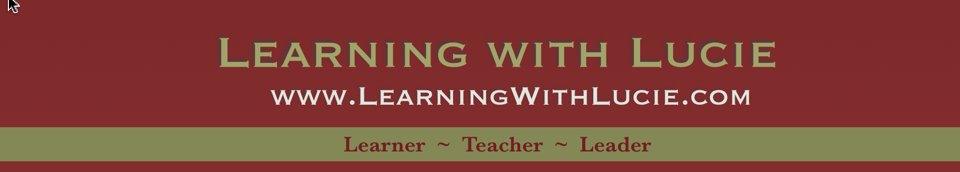I love days when I don't have a deadline! Today I played around and followed so many links just enjoying the wandering. At one point I found myself reading
this 2013 article by
Marc Scott about
Why Kids Can't use Computers.
It's a bit long, and he's a bit harsh, especially on the teacher who does not understand proxy servers, but it's definitely worth a read. You can just skim through the long list of examples of people who don't know how to use computers, or you can go down memory lane with your own examples of people who you have helped/saved when their computer became a barrier to the tasks they were trying to accomplish.
What this article got me thinking about today was the concepts of 'computer literacy, digital literacy, or technology literacy'. The indicators of what it means to be computer literate or digital literate are a moving target. With the exponential changes in technology, I'm wondering about the pace by which we as educators update what our kids should KNOW about technology.
Do we (as the author of this post suggests) assume kids already know this stuff, or that they know more than us?
Do we update our own technology skills or stay current? Or do we give up because the pace of change is too fast for us to stay current?
Schools all around the country are charged with preparing students for the future.
This is an overwhelming responsibility! We frequently ask ourselves 'what do kids need to know' and we answer it the best we can using concepts and skills that we are comfortable with. But whose job is it to advocate for the technology literacy skills of our students in a landscape where we are preparing our students to be future ready.
I think we all agree that computer literacy or technology literacy or digital literacy is important!
Yet many years ago many schools started to eliminate mandatory computer literacy classes.
We made assumptions that kids were coming into school with those skills already or that they could learn those skills embedded in their current curriculum.
Instead of updating the content of 'computer literacy' from "How to create a folder and organize files within folders and 'how to perform basic word processing tasks' to more current materials that every student or teacher needs to know to be considered digitally literate, we got rid of the class. We even got rid of opportunities for kids (and teachers) to learn some of these skills on their own by creating filters that blocked access to Internet resources or blocked access to features of computers where they can be in charge of their own devices. Teacher preparation programs also got rid of classes like Emerging Technologies in their teacher preparation programs, assuming that the new generation of pre-service teachers were all digital natives.
We assumed that every content area teacher was going to embed CURRENT computer/digital literacy skills in their content area. But often, there is no requirement that a teacher demonstrates that they are computer/digital literate to get certified or re-certified. And there is seldom any time for this type of learning in a very crowded curriculum where teachers are asked to focus on the power standards amongst a long list of content related standards in their discipline they might not be able to 'cover'.
I think the most powerful parts of Marc's long article are towards the bottom where he quotes Cory Doctorow definition of computers around us, or ask us to think about how the general public reacted to Snowden, or where he challenges those who are
"creating laws regarding computers, enforcing laws regarding computers, educating the youth about computers, reporting in the media about computers and lobbying politicians about computers."
I' have copied and pasted this section below.. since I think many readers might not finish the article before getting to the WHY section of Marc Scott's post.
And I'm wondering whether we have not come to a time where we need to revisit what we mean by computer literacy, technology literacy, or digital literacy in our schools for students and teachers!
I'm fortunate enough to be surrounded by a PLN filled with educational technology specialists/coaches who are often the lens through which a school tackles this issue - but I also am VERY AWARE that most of our schools do not have such a position on their staff. I'm also seeing this position being eliminated in some schools, or filled by uncertified staff with no evidence that they have the skills or are staying current on the skills needed to fill this role. I've seen some schools where teachers are being denied professional development request to upgrade their technology skills, and diminishing course offerings as colleges are seeing reduced enrollments.
As we reflect on the New Year, I think we need to ask ourselves "What role did technology play in the events of 2017?"
Is it time to make sure our students, educators, and schools are technology literate as part of becoming #futureready in 2018!
IMHO...the most important part of the article by
Marc Scott about
Why Kids Can't use Computers.
Why?
Technology affects our lives more than ever before. Our computers give us access to the food we eat and the clothes we wear. Our computers enable us to work, socialise and entertain ourselves. Our computers give us access to our utilities, our banks and our politics. Our computers allow criminals to interact with us, stealing our data, our money, our identities. Our computers are now used by our governments, monitoring our communications, our behaviours, our secrets.
Cory Doctorow put it much better than I can when he said:
There are no airplanes, only computers that fly. There are no cars, only computers we sit in. There are no hearing aids, only computers we put in our ears.
After Snowden's revelations first came out, I went into school on Monday to find that most of my colleagues and students had either not heard about the scandal, or if they had just didn't care. While I was busy deleting my on-line accounts and locking down my machines, my friends called me paranoid and made jokes about tinfoil hats. My family shrugged their shoulders in that 'Meh' way, and mumbled the often quoted 'Nothing to hide, nothing to fear.' Then, out of the blue, Cameron announces that ISPs are going to start filtering The Internet. It's described as a 'porn filter', but the Open Rights Group's investigations implies that far more than porn will be filtered by default. Then to top it all, Cameron's chief advisor on this issue has her website hacked and displays just how technically illiterate she really is.
Tomorrow's politicians, civil servants, police officers, teachers, journalists and CEOs are being created today. These people don't know how to use computers, yet they are going to be creating laws regarding computers, enforcing laws regarding computers, educating the youth about computers, reporting in the media about computers and lobbying politicians about computers. Do you thinks this is an acceptable state of affairs? I have David Cameron telling me that internet filtering is a good thing. I have William Hague telling me that I have nothing to fear from GCHQ. I have one question for these policy makers:
Without reference to Wikipedia, can you tell me what the difference is between The Internet, The World Wide Web, a web-browser and a search engine?
If you can't, then you have no right to be making decisions that affect my use of these technologies. Try it out. Do your friends know the difference? Do you?